Playing Android games and applications on Macbooks isn’t an easy task; it requires a lot of brainstorming. But, with Android Emulators, this work becomes easier. Nowadays, Mac M2 users are searching for some Android Emulator using which they can easily run Android applications on their Mac M2. So, is there any Android Emulator for Mac M2? If this question revolves around you, then you have come to the riht place. Here we have described everything you need to know about Android Emulator for Mac M2. So, let’s check out this article.
What is an Android Emulator?
Android emulators simulate Android devices so that your applications can be tested across a variety of devices and Android API levels without maintaining a physical device. Emulators provide almost all the features of actual Android devices.
However, you can use Android’s utilities and features on an iOS device using an Android emulator for Mac M2. Using it, you can enjoy everything that’s not available on your iOS devices. Many Google services are available, such as the search browser, Google Maps, Drive, and Photos.
Can We Use Android Emulator For Mac M2?
Currently, Android Emulators are not available for Apple M2 chip Macbooks to run Android apps or games.
A Mac with an older version or an Intel-powered Mac can use Bluestacks. Although there is no doubt that Bluestacks is the best Android emulator on Mac at the moment, right now, officially, Bluestack developers haven’t announced any plan to launch their Android Emulator for Mac M2. But, if we are talking about its future in Mac M2 chips, then Bluestack will surely bring their Emulator to M2 chips also and using which you can play almost any Android game available on Google Play Store, including PUBG Mobile, League of Legends, and many others.
However, unfortunately, Bluestacks is not currently available for Apple M2 Chips. If you install Parallels, it will still not work. You will receive an error if you attempt to run it;
What Are The Ways That Allow You Use Android Emulator on Mac M2?
Even though there aren’t any applications available that allow you to use Android Emulator on Mac M2, there are still two ways using which you can play Android games on your Mac M2. So, let’s check out those methods:
BlueStacks X
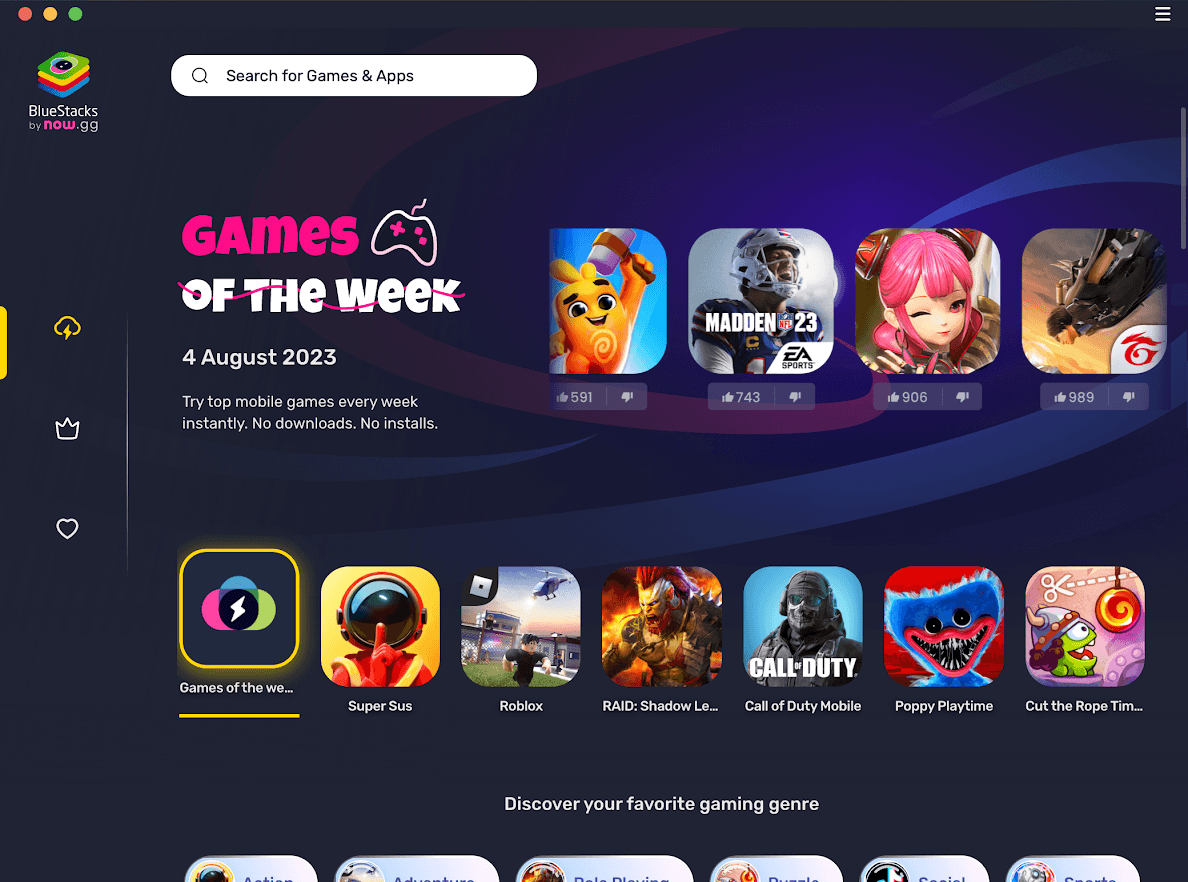
Let’s begin our listing with a name that has been on the market for a while and is compatible with the latest Apple MacBook M1 processor, BlueStacks. BlueStacks’ latest release, BlueStack 5, is 50% faster than all its other versions ever released.
You can use this Android emulator to try out 2 million or more games, as well as test your Android apps. The best part about BlueStacks is that it consumes 50% less RAM. Although it shouldn’t be a concern with the M1 processor, it’s still a good plus point.
Bluestack Cloud
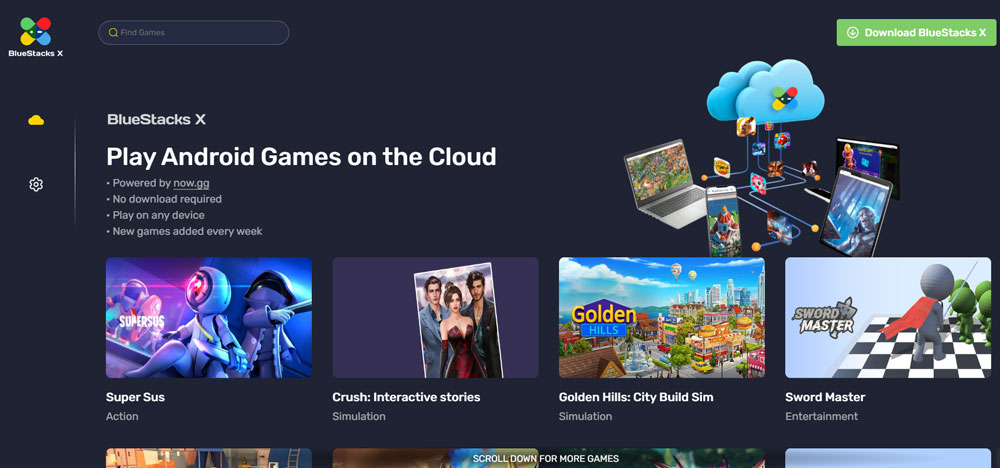
Fortunately, until the Bluestack developer launch the official app, you can use the Bluestacks X that will allow you to play Android games on a Cloud on your Mac M2. To use it,
- Open Bluestack CloudGames, select/search for a game, and select Play on Cloud.
- You will have to wait for the game to load a few seconds.
Note: Bluestacks X requires a stable, solid internet connection in order to provide the best experience.
Android Studio
With Android Studio, you can run Android apps on your Apple M2 Chip Mac
Developers can test their apps before releasing them with Android Studio’s in-built Android emulator, which is specifically designed for developing Android apps. On the official website, you can download it for free.
Conclusion
The web lists several emulators compatible with the M2 Chip Mac. However, none of these emulators work. Indeed, some are only available on Windows.
While writing this article, Android games can only be played on Apple Mac2 Chip Mac by using BlueStacks X cloud gaming and Android Studio. But, we advise you to bookmark this page as whenever there is any Android Emulator for Mac M2 available, we will update this guide.
If you've any thoughts on Is There Any Android Emulator For Mac M2?, then feel free to drop in below comment box. Also, please subscribe to our DigitBin YouTube channel for videos tutorials. Cheers!

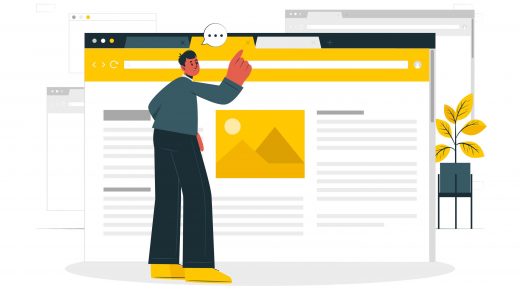
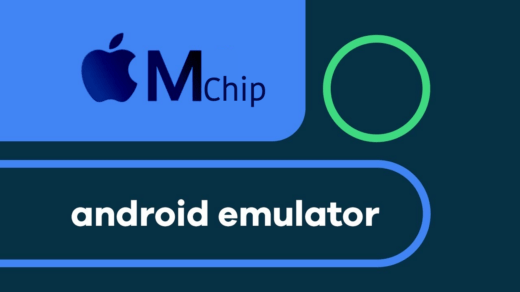





thanks bro . but you have to be so quick about any android emulator launching .