
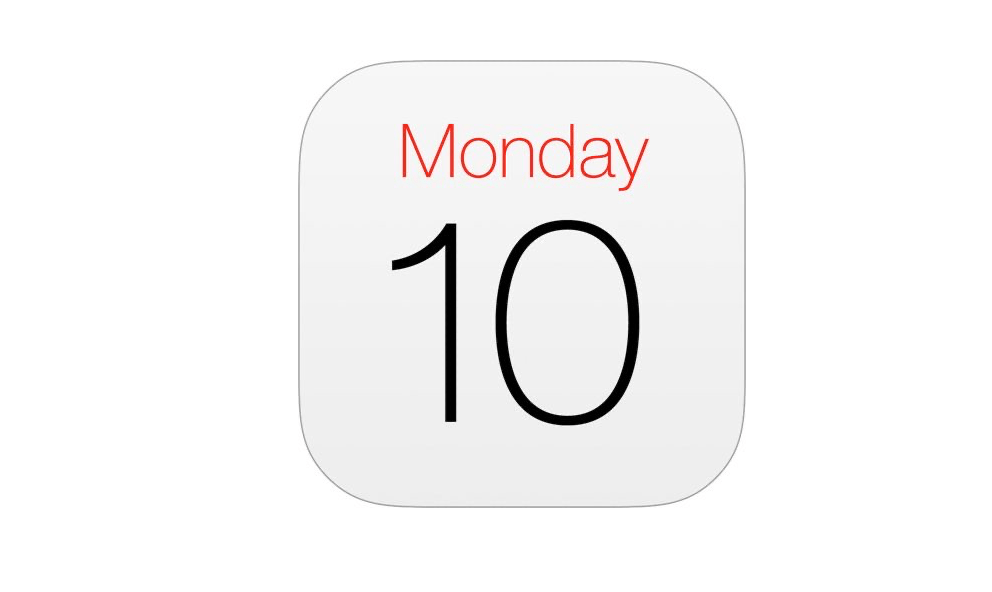
This guide explains the steps to add and see the birthdays of your dear ones on the iPhone calendar app. While attending to a busy schedule, it is usual to forget the birthdays of your friends, colleagues, and family members.
Your family and friends’ contact numbers must be saved on your iPhone. You can add the birth date of the specific contact on your iPhone to the Calendar. Enable the birthday notification alert, and your iPhone will notify you well in advance to send your best wishes to your contacts on their special day.
Enable the birthday notifications on the iPhone calendar app to get notified of your contact’s Birthday.
Setting an alert will send you a notification well before the birthdate of your contact. You can prepare and send a birthday wish for them. Also, taking advantage of the early reminder, you may plan a small party or buy a gift in advance to send on their Birthday.
Here are the steps to add the Birthday of your iPhone contact to the Calendar app.
On the iPhone Calendar app, the birthdate of this contact will be saved as an event.
When someone is not saved as a contact on your iPhone, you can save their Birthday on your iPhone calendar. You have to set a recurring reminder on the Calendar app.
The Calendar app reminds you of a person’s Birthday every year. It is saved as an annual event on the iPhone calendar.
If you are not associated with someone anymore and want to remove their Birthday from the Calendar, follow these steps.
Seeing too many events on the Calendar app can be visually cluttering for some users. You can hide the birthday events on the iPhone Calendar. Although the event won’t appear on the Calendar, you will still get notified before its occurrence.
NOTE: Along with the birthday, other events linked to this account will be hidden as well. Unless necessary, it is advised not to hide the events to prevent viewing other important events associated with the account.
Missing out on a family member or friend’s Birthday is not cool. Add the birthdate of your dear ones to the iPhone calendar and get the notification of the event well in advance. Send the good wishes on time and enjoy the birthday celebrations with your folks.
This post was last modified on March 8, 2024 1:44 pm