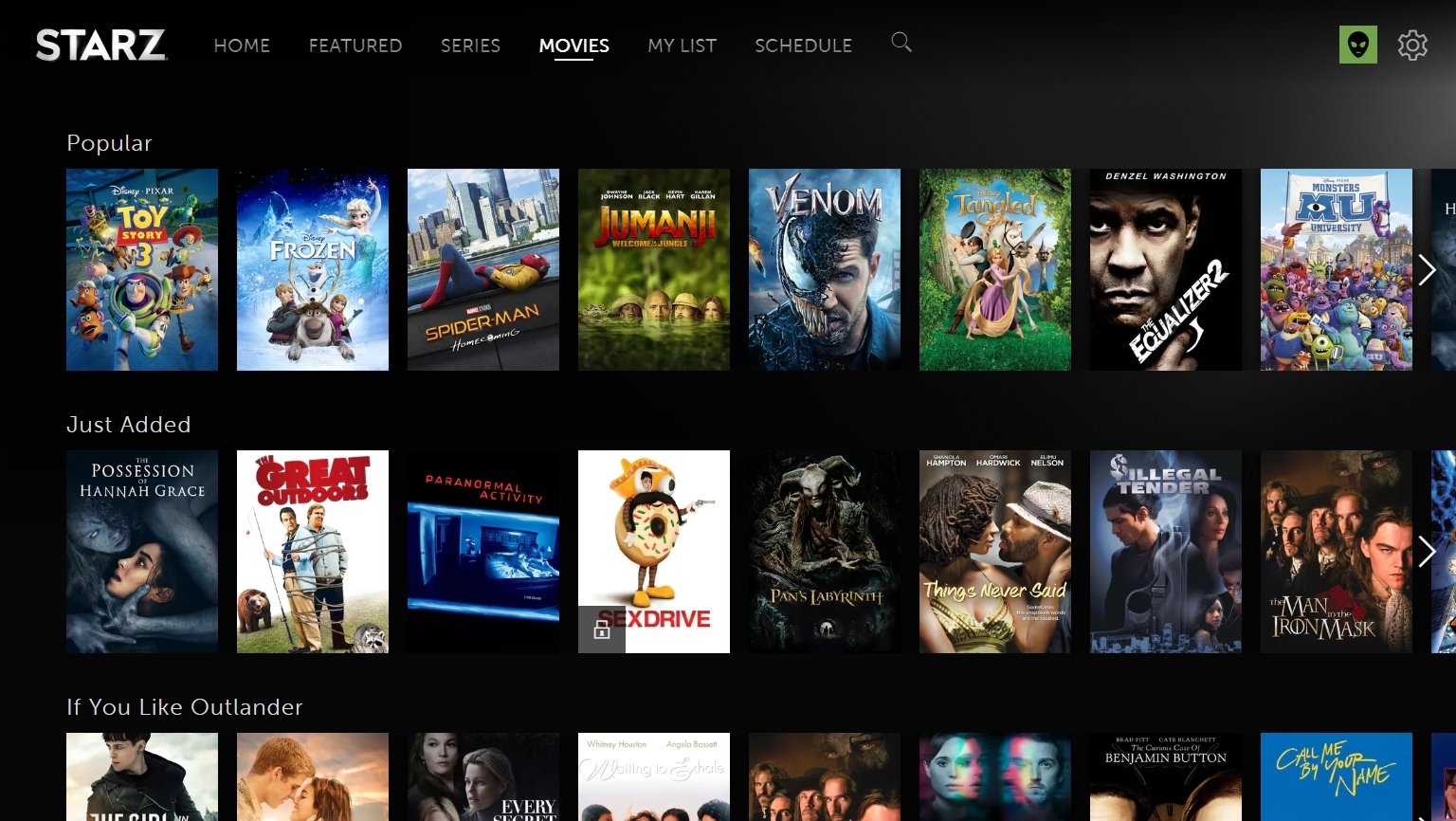
Activate STARZ
Starz is an American TV network that is owned by Lions Gate Entertainment. Programming on Starz consists of theatrically released motion pictures and first-run original television series. STRAZ works on all devices like Smart TV, Android, iPhone & iPad, Roku, Apple TV, Xbox, Xfinity, and Amazon Firestick and Fire TV.
The process of activating the STARZ on your devices is almost similar with a little variation in the settings.
Create the Starz Account
Here are the Simple Steps to Activate Starz and Watch Movies and Shows on all Supported Devices.
Conclusion: The process works on all supported devices and STARZ can run on upto 4 devices. Go go ahead and njoy the moies and TV Hsows on your Smart TV, Apple TV, Mobile and P.