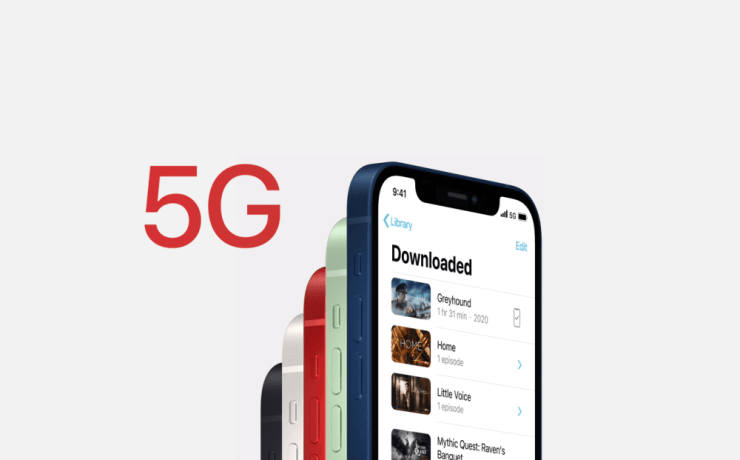Well, all the latest iPhone models today come with 5G support. And most of the devices operating on iOS 14 even have 5G enabled on them by default. But there had been many complaints in recent times. Users say that even after setting up their devices and activating the carrier, 5G is not working on their iPhones. This has been a prevalent problem lately, and there could be many reasons behind it.
To get rid of it, firstly, you need to find out the exact factor that’s initiating the issue. Next, find a reliable solution to the problem. Not to mention, that’s already a lot of tasks to do on your own. However, worry no more as you have come to the right place. In today’s article, we will see the possible reasons why 5G might not work on your iPhone and how you could fix it in the long run.
Why is My iPhone 5G Not Working?
There can be different reasons why 5G is not working on your iPhone. However, you will need to know the root cause to perform troubleshooting on the same. Else, you could check the list below to find out all the common causes behind this and the resolve to fix them step-by-step.
Check Your SIM Card
In the case that you have brought a SIM-free iPhone and are using the same old SIM card on your new device, you might face this problem. Well, this is not a problem with your device; instead, chances are your SIM doesn’t support 5G connectivity. And for this reason, even if your device is 5G enabled, it is still not working on your iPhone.
If that is what is causing the issue, you need to contact your carrier and ask them to get you a new SIM on the same number. Make sure to specify that the new SIM must also provide all the 5G facilities.
Check Your Carrier Plan
If there are no issues with your SIM and yet you are having the same issue, chances are your carrier plan doesn’t include 5G facilities. To make sure, check again if your plan includes 5G or not. If not, you can upgrade your plan to one that includes all your required facilities.
5G Not Working On iPhone With Dual SIM
This is a completely different case where you won’t see any 5G facilities, even if 5G is enabled on your iPhone. That is because if you are using your iPhone on the Dual SIM mode, both lines would show a 4G LTE signal. The same thing is even mentioned in the support document as well. When using the Dual SIM mode, you won’t be able to leverage the 5G standalone feature. And unfortunately, there are no fixes or tricks to bypass it as well.
5G Not Working On iPhone Over Data Roaming
Another scenario where you might face trouble while using 5G is while your iPhone is on Data roaming. Well, as per the official sources, 5G is not yet available over data roaming. However, there might be upgrades soon in the future. But as of now, you cannot benefit from any 5G facilities while on data roaming. Suppose if you are out of the region, then the only way to access 5G is through using a local SIM of that region.
Final Words
So, that is all about why 5G might not be working on your iPhone. Most of the time, it is generally an issue with the old SIM or with the carrier plan. However, if that’s not it, you can check for data roaming and dual SIM mode as well. And at last, if nothing seems to work at all, check your 5G carrier coverage. Unlike 4G, 5G is not yet made available to all regions. So, check if your current region has 5G coverage or not and proceed accordingly.
If you've any thoughts on 5G Not Working on iPhone: What to Do?, then feel free to drop in below comment box. Also, please subscribe to our DigitBin YouTube channel for videos tutorials. Cheers!