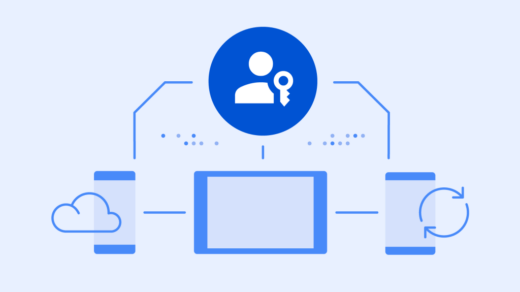While Windows 11 boasts several delightful built-in themes and wallpapers, their numbers are limited, constraining your ability to customize.
This limitation prompts the use of third-party wallpaper apps, each offering unique features. The abundance of these apps makes selecting the ideal one a challenging task. To simplify this process, we’ve compiled a guide focusing on the top options, plus their advantages and features.
Take a look at this guide to discover the premier wallpaper apps for Windows 11, making it easy for you to select the perfect one for your Windows 11 PC or laptop.
Best Wallpaper Software For Windows 11
Windows 11 provides inherent tools to personalize your desktop backgrounds. However, for users seeking heightened control over their wallpapers, third-party applications offer an enhanced experience.
These apps go beyond the built-in options, offering dynamic and interactive wallpapers along with an extensive library of captivating images.
This diverse range of choices allows you to tailor your desktop to your unique preferences. Here, we present some of the leading wallpaper control applications designed for Windows 11.

1. Wallpaper Engine
While Wallpaper Engine comes at a cost, it stands out as one of the premier live wallpaper engines for Windows 11.
This application allows you to integrate downloaded videos, your personal image collection, online videos, and even websites into dynamic wallpapers.
What distinguishes Wallpaper Engine is its extensive in-app repository of live wallpapers, eliminating the need to scour the internet for captivating visuals.
Despite its performance being comparable to Lively Wallpaper, Wallpaper Engine, at times, consumes more resources due to its feature-rich interface.
Additionally, Wallpaper Engine excels in supporting multi-monitor functionality, offering features like spanning, dedicated wallpapers for distinct monitors, display scaling, and more.
An intriguing addition is the capability to share your custom live wallpapers directly to your Android device, enhancing its overall appeal.
2. RainWallpaper
Developed by Rainysoft, RainWallpaper is an impressive live wallpaper application. Despite no longer receiving updates from the developer, the app remains functional on Windows 11.
If you desire additional customization features not found in other live wallpaper apps, RainWallpaper emerges as a compelling option.
While the free trial version encompasses all these features, upgrading to the pro version at $3.99 is necessary to eliminate watermarks from wallpapers and remove ads. RainWallpaper boasts a diverse collection of animated and 3D live wallpapers, offering the flexibility to save them as videos or set them as your desktop background.
Notably, it supports GIF image files, providing the convenience of using them as dynamic desktop backgrounds.
3. Dynamic Theme
Dynamic Theme, a lightweight and free application designed for Windows 11, empowers users with enhanced control and customization over their desktop wallpapers.
This app seamlessly allows you to cycle through captivating Bing or Windows Spotlight images, injecting a constant sense of freshness and dynamism into your desktop aesthetic.
An appealing aspect of Dynamic Theme lies in its user-friendly customization features. Users can effortlessly dictate the frequency of wallpaper changes, select diverse sources for their images, and synchronize wallpaper settings across multiple devices.
This ensures that your desktop wallpaper maintains a contemporary and personalized feel regardless of location. It’s essential to acknowledge that Dynamic Theme may lack the extensive feature set found in some other third-party applications like Wallpaper Engine.
While it excels in providing a diverse array of stunning desktop images, it may not offer more advanced options such as interactive or animated wallpapers.
Nevertheless, if you prioritize a clean and intuitive interface for easy wallpaper customization, Dynamic Theme stands out as a reliable choice.
4. DesktopHut
For enthusiasts of anime, sci-fi, and gaming, DesktopHut emerges as a compelling choice for live wallpapers on Windows 11.
Operating as both a website and a desktop client, DesktopHut hosts an extensive collection of dynamic wallpapers in categories like anime, gaming, 4K visuals, 3D animations, abstract art, nature, and travel—all available at no cost, a significant advantage for users.
This platform stands out by offering high-resolution live wallpapers that are distinctive and not easily found elsewhere. Despite its richness in features, DesktopHut remains user-friendly and light on system resources.
However, it’s important to note that the app requires manual background operation for the live wallpapers to function; otherwise, Windows 11 defaults to static wallpapers.
In summary, for those seeking a dedicated live wallpaper app on Windows 11 tailored to anime and gaming preferences, DesktopHut presents a reliable and visually captivating option.
5. Rainmeter
Rainmeter stands out as a robust desktop customization tool that empowers users to tailor their Windows 11 desktops with an array of customizable skins, widgets, and meters. This tool grants you extensive control over the visual aspects of your desktop background.
Featuring a diverse library of customizable skins, Rainmeter enables users to adorn their desktop backgrounds with elements that display real-time information like time and date, system resource utilization, and weather forecasts.
Beyond this, you can directly incorporate links, usage meters, and action buttons onto the desktop, streamlining access to frequently used programs and files.
Rainmeter goes beyond mere aesthetics, providing a spectrum of customization possibilities, from tweaking the appearance of the taskbar to refining the desktop shell.
Users can opt for different themes, alter accent colors, and implement dynamic wallpapers and animated backgrounds.
Remember that Rainmeter’s efficiency in resource usage ensures that these customization features don’t compromise system performance.
6. DisplayFusion
Whether your workstation comprises a single screen or a multi-monitor setup, DisplayFusion delivers a genuinely tailored wallpaper experience.
A standout attribute of DisplayFusion is its capacity to establish custom image positions. This allows meticulous adjustments to the placement of your wallpaper on each monitor, ensuring a visually pleasing display.
Additionally, the application provides an array of wallpaper transition effects, injecting a touch of creativity and animation into your desktop.
Another notable feature is the capability to craft monitor profiles, facilitating swift switches between distinct wallpaper configurations.
Particularly advantageous for multi-monitor arrangements, this feature enables seamless assignment of different wallpapers to individual monitors or spanning a single image across all screens. While DisplayFusion offers a free version, certain advanced functionalities necessitate the acquisition of DisplayFusion Pro.
However, users can explore these premium features with a complimentary 30-day Pro version trial.
7. Lively Wallpaper
Lively Wallpaper offers a departure from static images by introducing dynamic wallpapers encompassing GIFs, videos, and web pages. This app provides a more personalized and interactive desktop experience.
A notable feature of Lively Wallpaper is its capacity to pause wallpaper playback during full-screen applications or gaming, ensuring an uninterrupted focus on your tasks.
Furthermore, it presents extensive customization options, allowing users to set specific hours for particular wallpapers, customize icons, and overlay colors.
8. WinDynamicDesktop
The following entry on the list of best wallpaper apps for Windows 11 is WinDynamicDesktop, accessible on the Microsoft Store.
Easy to install and use, this app features all macOS wallpapers released by Apple to date. Users can seamlessly set any wallpaper by downloading and applying it with a single click, and all macOS wallpapers are available in high resolution.
Beyond built-in wallpapers, WinDynamicDesktop allows the importation and management of third-party wallpapers. For users desiring more customization, an online store offers additional themes totaling 235 wallpapers, some free and some paid.
Overall, it’s an excellent choice for those who appreciate macOS aesthetics.
9. DeskScapes
Developed by Stardock, the creator of Start11, DeskScapes is a popular live wallpaper app for Windows 11. Though a paid app, it provides a 30-day free trial for new users.
DeskScapes offers extensive features, including the ability to create personalized animated live wallpapers with photos and videos. With over 60 special effects, users can customize their live wallpapers to a high degree.
DeskScapes stands out with its built-in editor, offering drawing tools, brushes, particle effects, and other design elements for advanced customization.
The app also includes a substantial collection of live wallpapers, and users can add videos, GIFs, and other downloaded content directly from the internet.
With widgets displaying system resources, DeskScapes is a compelling live wallpaper app for Windows 11.
10. Wallpapers for Windows Desktop
Wallpapers for Windows Desktop, a freemium utility, earns its place on the best wallpaper apps for Windows 11 list by offering a user-friendly means to modify desktop backgrounds.
With a vast collection of themes categorized into melodies, clouds, quotes, globes, and more, users can easily set any wallpaper by selecting it and clicking “Set as Background.”
An appealing feature of this app is the ability to edit wallpapers, allowing users to draw on them before setting them as backgrounds.
All wallpapers are available in high resolution, and the program even lets users create wallpapers from scratch using its drawing board. Overall, Wallpapers for Windows Desktop is a comprehensive and user-friendly wallpaper app.
Can Windows 11 Support Animated Wallpapers?
While the Windows 11 operating system provides a built-in Slideshow feature for changing desktop backgrounds periodically, it lacks native support for animated wallpapers. Nevertheless, third-party software can be employed to enable this functionality.
You might question the need to change your wallpaper, but there are compelling reasons to do so.
For instance, if you’re using Windows 11 on a device with limited screen real estate like a laptop or tablet, altering the wallpaper can enhance visibility in varying lighting conditions.
Additionally, adjusting your wallpaper can enhance productivity by breaking the monotony of a single image throughout the day, making it easier to focus.
To personalize your Windows 11 desktop, you can explore some of the top wallpaper apps that offer a diverse range of options to enhance the aesthetics of your PC.
Frequently Asked Questions
Where Can I Find Appealing Wallpapers for Windows 11?
Explore third-party wallpaper apps such as Lively Wallpaper or Wallpaper Engine to discover a variety of high-quality wallpapers.
How Can I Prevent My Windows 11 Wallpaper From Appearing Blurry?
If your wallpaper appears blurred upon setting, ensure you download it in high resolution to your PC.
Do Wallpapers Function on Windows 11?
Yes, wallpapers are fully functional on Windows 11. Navigate to the following location in the Settings app to customize your wallpaper:
Open the “Settings Program” > “Personalization” > “Background” > “Personalize Your Background.”
What Should I Do if My Windows 11 Wallpapers Are of Low Quality?
If you find your wallpapers to be of low quality, consider downloading the high-quality version of the wallpaper onto your PC.
Final Words
In conclusion, Windows 11 provides built-in options for desktop customization, but the limited themes and wallpapers may not satisfy everyone’s preferences.
The availability of third-party wallpaper apps opens up a world of possibilities for users seeking a more personalized and dynamic desktop experience.
From live wallpapers and interactive backgrounds to extensive libraries of high-quality images, these apps offer diverse features to suit various tastes.
Whether you are a fan of anime, nature, or abstract designs, the best wallpaper apps for Windows 11 cater to a wide range of interests, allowing users to express their creativity and style.
If you've any thoughts on 10 Best Wallpaper Apps For Windows 11, then feel free to drop in below comment box. Also, please subscribe to our DigitBin YouTube channel for videos tutorials. Cheers!