Since torrent apps allow users to download and share large files easily, they have become increasingly popular over the years. In torrenting, multiple users downloads and upload files, making it a fast and efficient method of transferring large files. Due to the increasing popularity of torrenting, many torrent downloader apps are available for PC that allow fast processing.
It is important to choose the right app based on your needs because each app offers its own set of features and benefits. Here we will look at the top best torrent downloader clients for PC, taking a closer look at their features and functionalities to help you make a more informed decision.
Top Best Torrent Downloader Clients for PC
So, here are some of the best Torrent software apps to download torrent files you can use on your PC.
1. uTorrent
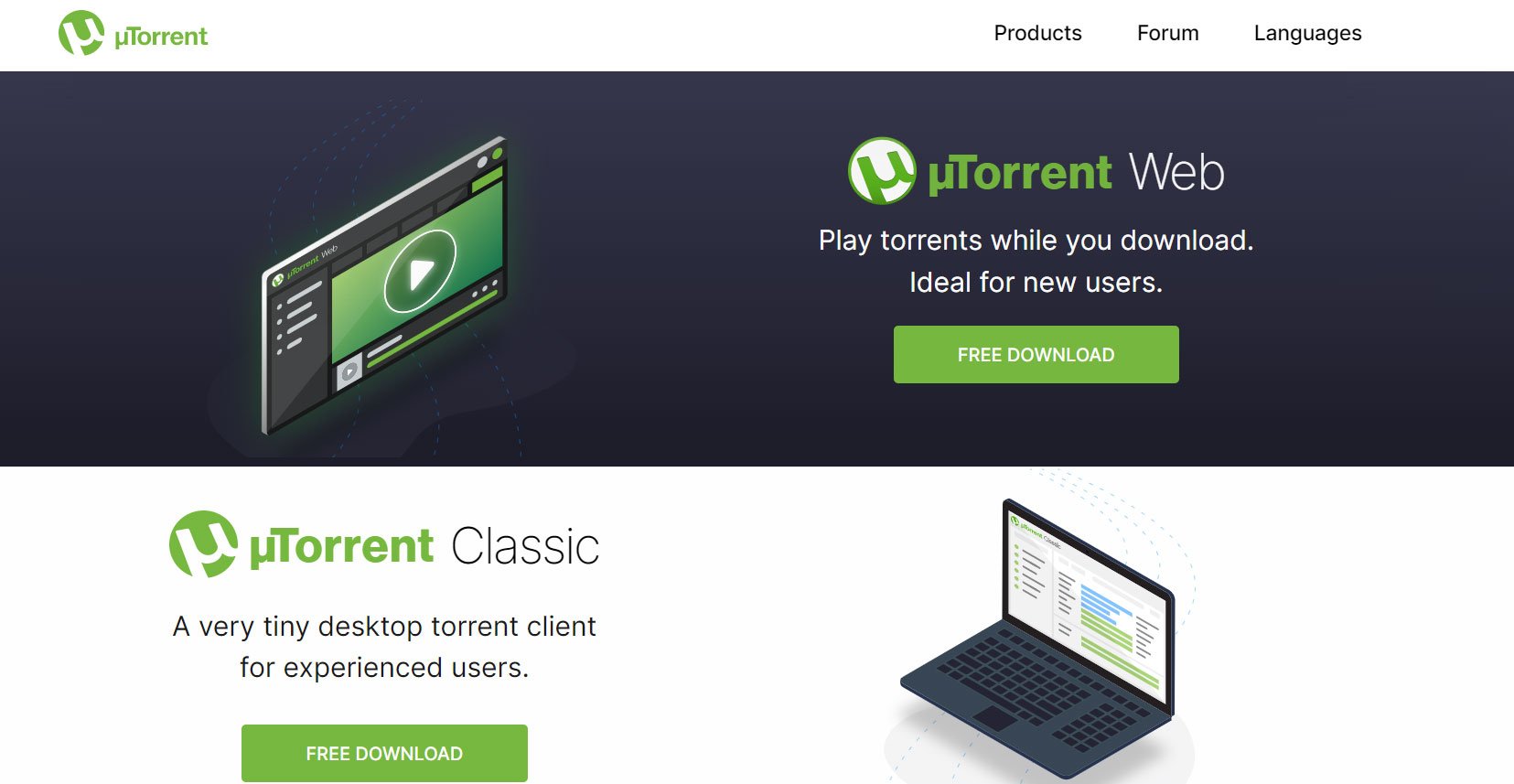
PC users have a wide variety of torrent apps available, none of which are more popular than uTorrent. With its simple, user-friendly interface, beginners can easily use it. With UTorrent, users can download files quickly, simultaneously download multiple files, and customize the bandwidth for each download.
Features of uTorrent:
- An easy-to-use interface
- Fast downloads
- Multi-download support
- You can set the bandwidth for each download based on your needs
- Automatic bandwidth management
- RSS downloader
- Built-in scheduler for downloads and uploads
- Available in over 67 languages.
2. BitTorrent
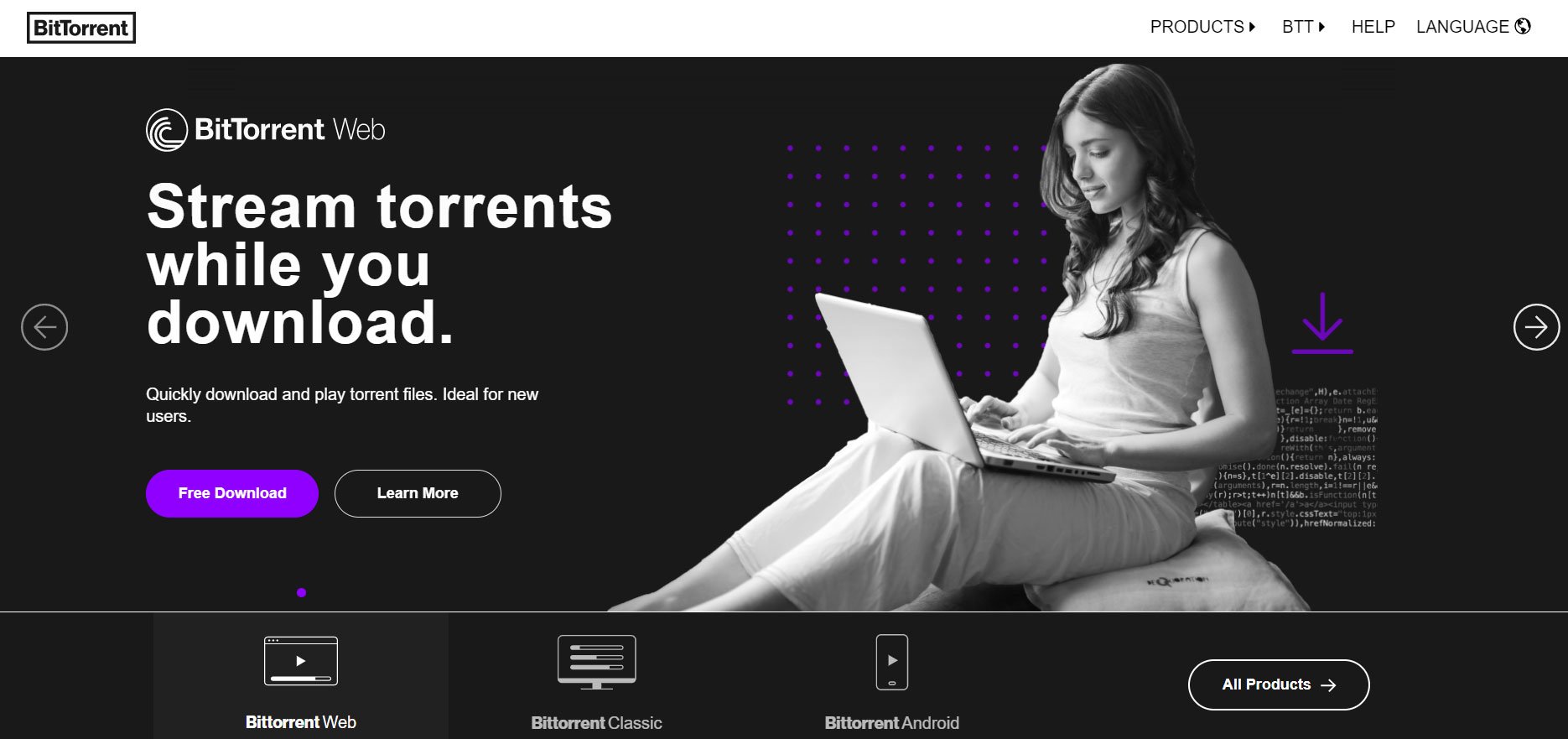
With BitTorrent, you can download torrent files fast and with a user-friendly interface. Moreover, BitTorrent offers remote control capabilities, which enable users to manage their downloads from anywhere.
Features of BitTorrent:
- User-friendly interface
- Fast downloads
- Multi-file download capability
- Customizable bandwidth settings for each download
- Automatic bandwidth management
- RSS downloader
- Support for magnet links
- Encryption for added security
- Remote access for managing downloads from anywhere
- Available in over 20 languages.
3. qBittorrent
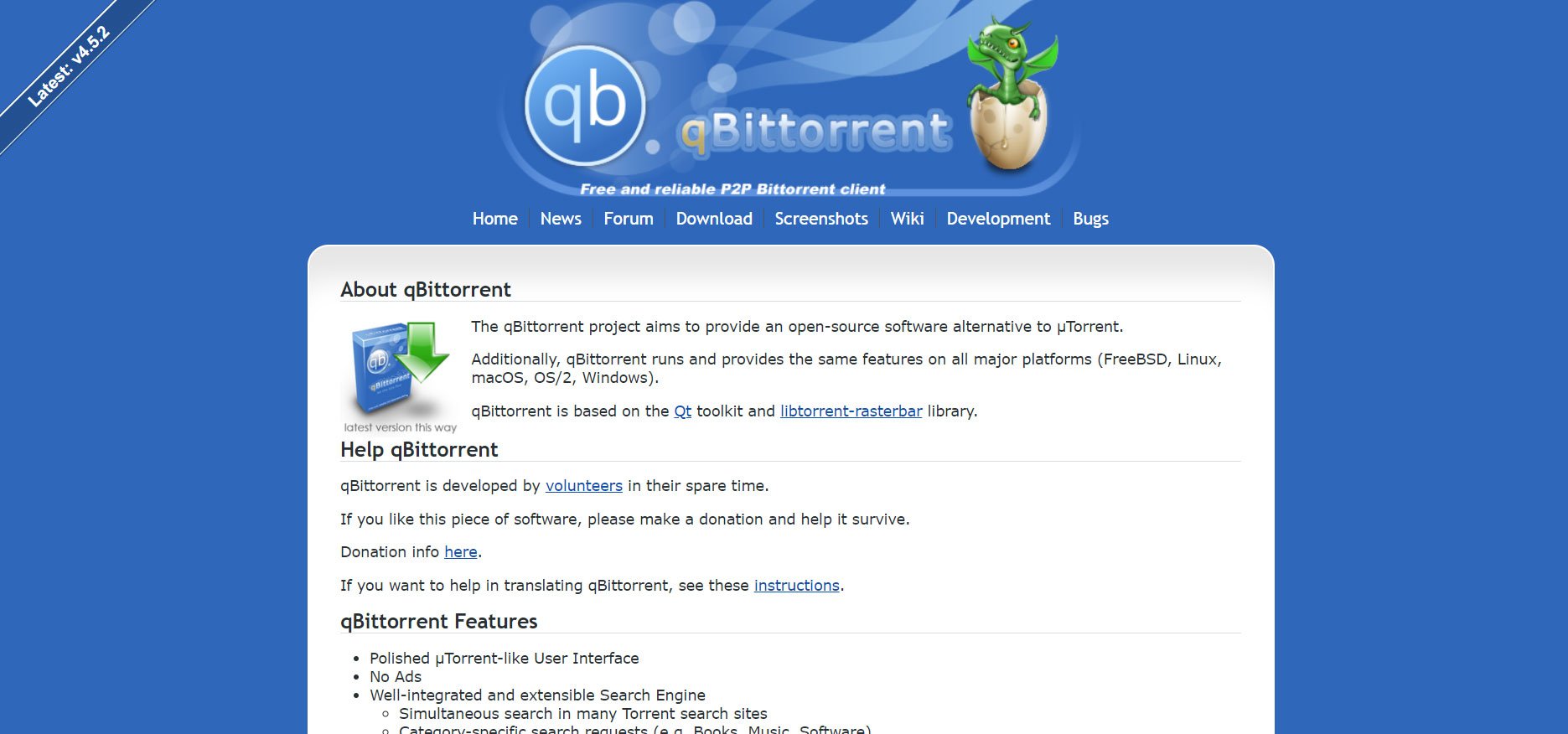
qBittorrent offers a range of features, including fast downloads, multi-tasking, and a search engine built in. The software is free and open-source. Furthermore, users have the option to limit bandwidth usage and prioritize downloads with qBittorrent.
Features of qBittorrent:
- Automatic bandwidth management
- RSS downloader
- Built-in scheduler for downloads and uploads
- Option to stream media while downloading
- Support for magnet links
- Encryption for added security
- Remote access for managing downloads from anywhere
- Available in over 20 languages.
4. Transmission
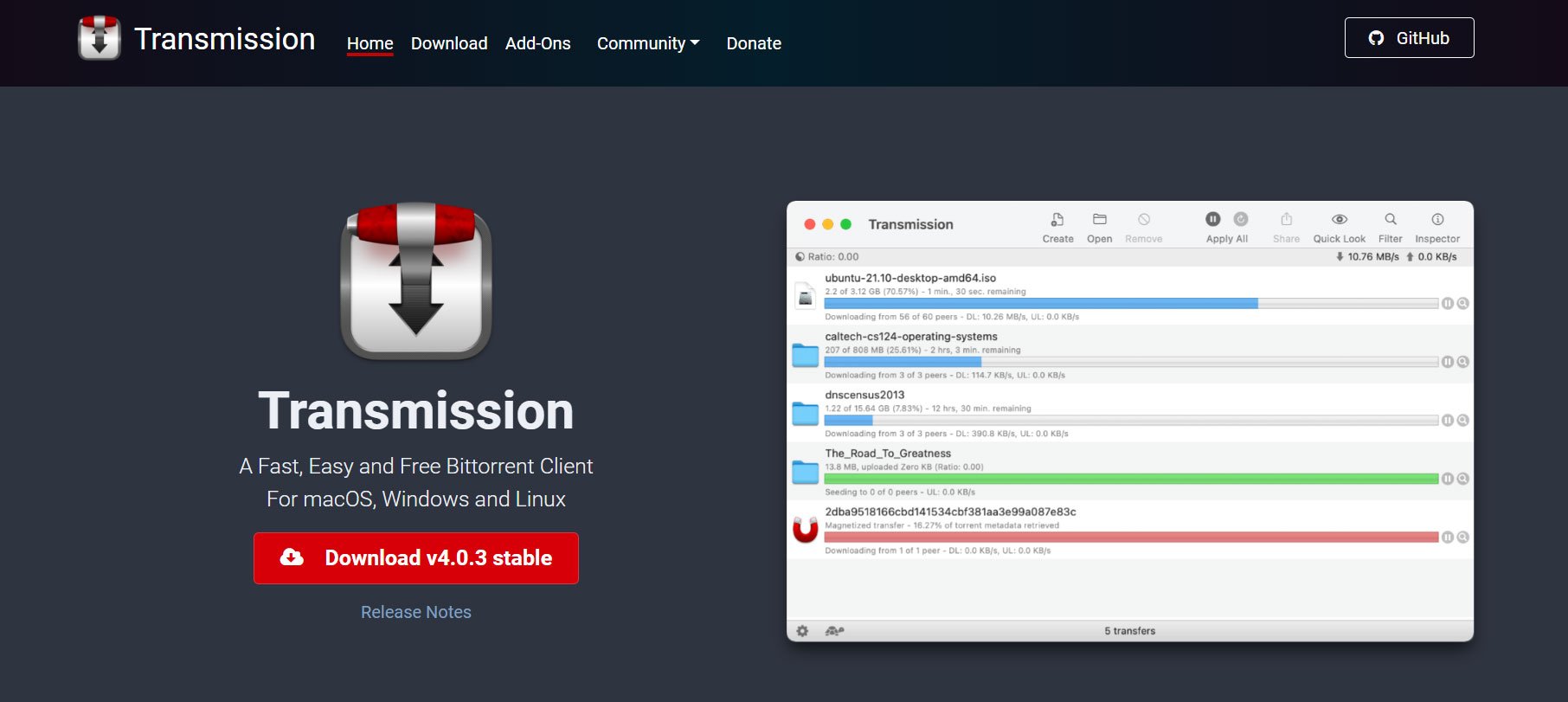
It offers quick downloads and a simple, user-friendly interface and is lightweight, free, and open-source. Furthermore, encryption, proxy servers, and magnet links can be integrated into the transmission.
Features of Transmission:
- Lightweight and efficient
- Option to control downloads remotely using a web UI
- Support for magnet links
- Built-in peer discovery and trackerless support
- Availability of third-party plugins for added functionality
- Cross-platform compatibility, available for Windows, Mac, and Linux
- Open-source and free to use.
5. Deluge
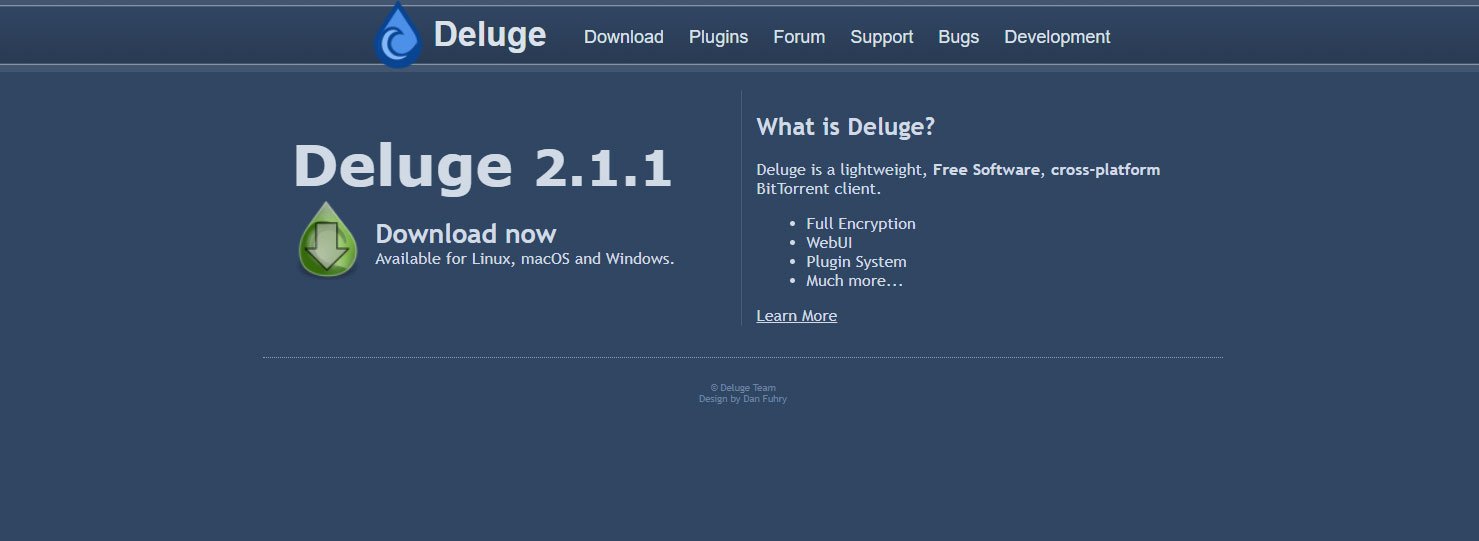
With Deluge, you can download multiple files at once, control bandwidth, and encrypt your files while simultaneously downloading. Additionally, Deluge provides a web interface that lets users manage their downloads from anywhere.
Features of Deluge:
- Lightweight and efficient
- Simple, user-friendly interface
- Fast downloads
- Support for multiple downloads at once
- Availability of third-party plugins for added functionality
- Cross-platform compatibility, available for Windows, Mac, and Linux
- Open-source and free to use.
6. Vuze
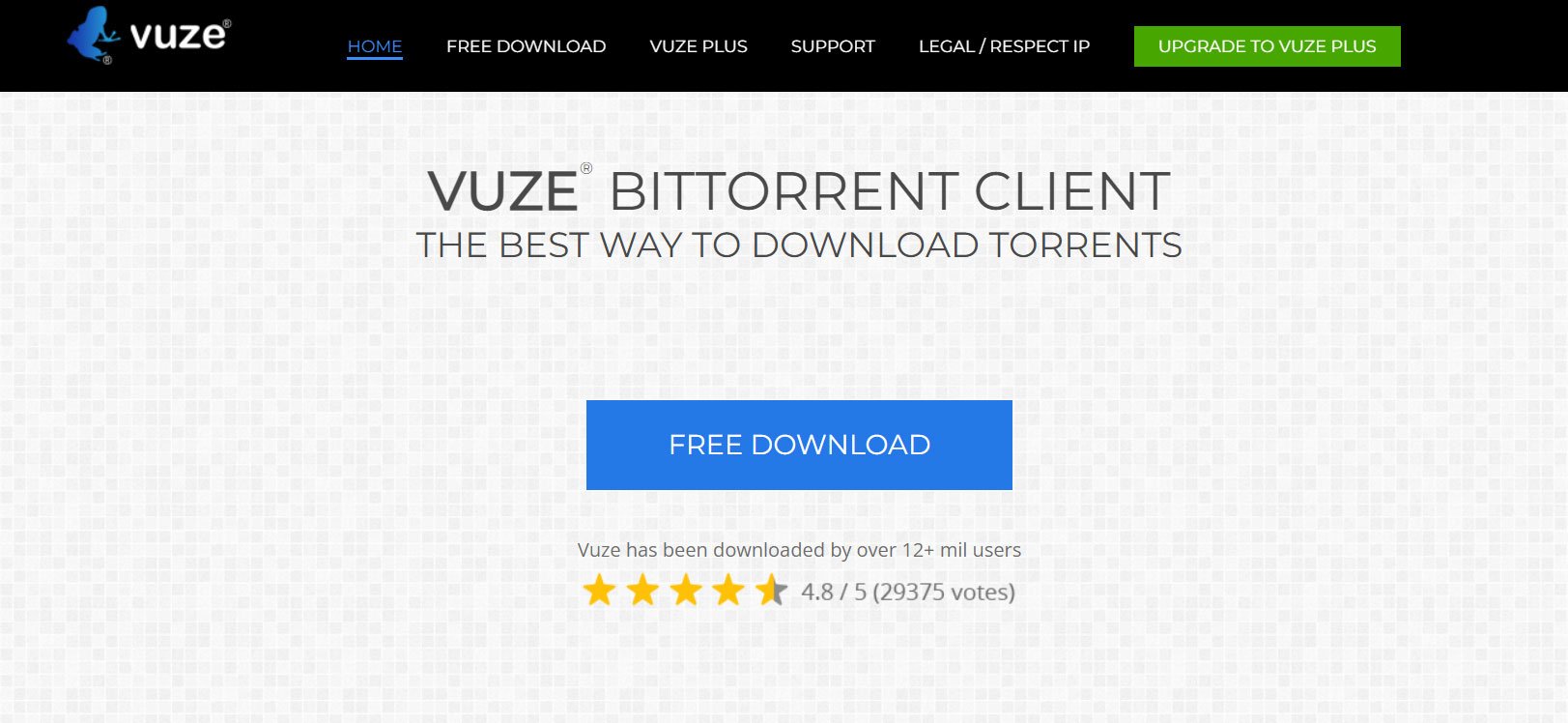
Vuze is a popular torrent app with fast downloads and features such as support for multiple downloads simultaneously, bandwidth control, and a built-in media player. In addition to a web interface and remote access, Vuze allows users to control their downloads from anywhere.
Features of Vuze:
- User-friendly interface with customizable options
- Fast downloads with support for multiple downloads at once
- Ability to set bandwidth limits and priorities for downloads
- Built-in search functionality for finding torrents
- Support for magnet links and torrent files
- Available in over 17 languages
- Cross-platform compatibility, available for Windows, Mac, and Linux
- Open-source and free to use.
7. Tixati
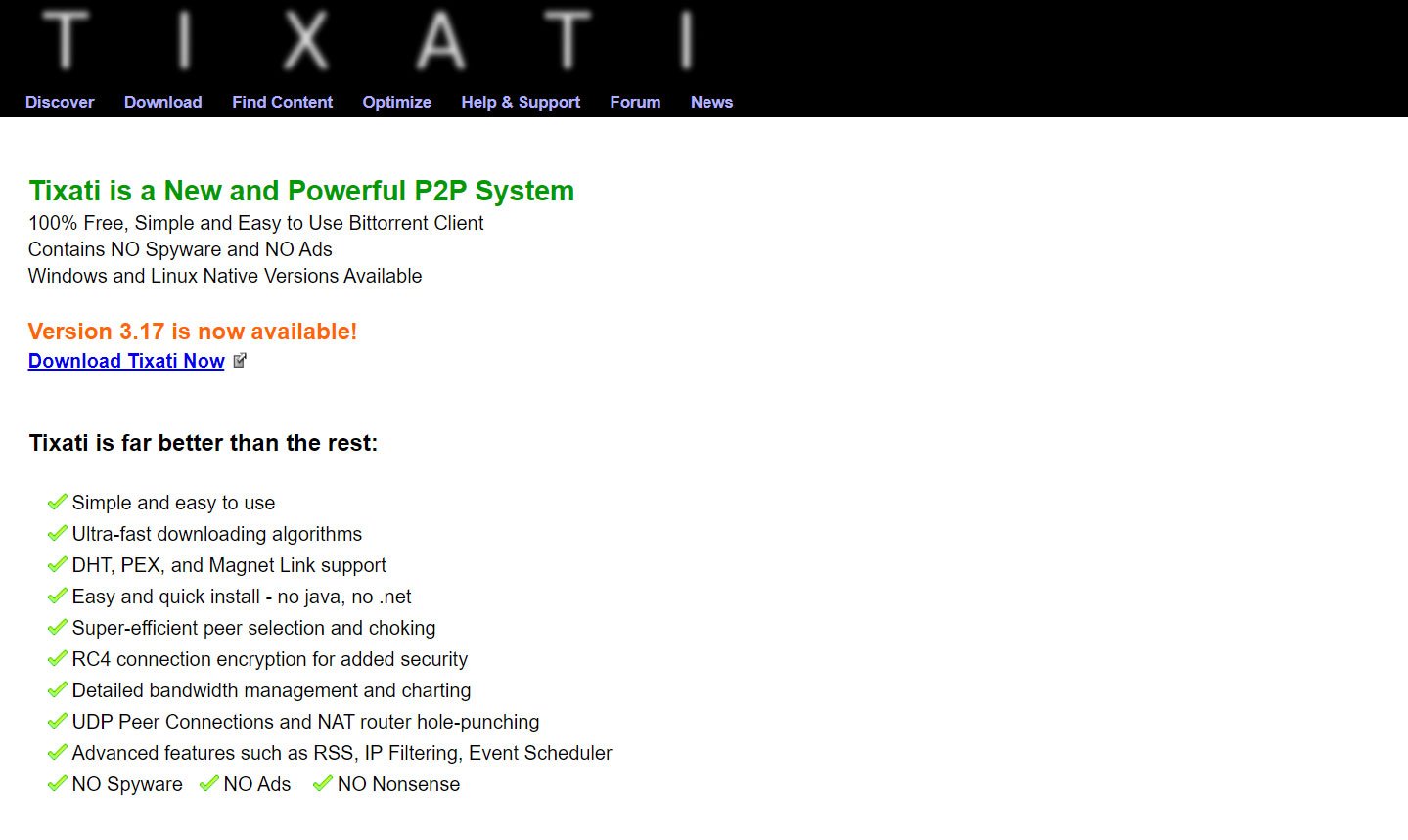
Tixati is a free torrent app that allows fast downloads and offers features such as magnet links, bandwidth control, and IP filtering. It also offers a web interface and remote access, making it easy for users to maintain their downloads from anywhere.
Features of Tixati:
- Lightweight and fast
- User-friendly interface with customizable options
- Support for multiple downloads at once
- Ability to set bandwidth limits and priorities for downloads
- Detailed download and upload statistics
- Peer blocking for added security and privacy
- Support for magnet links and torrent files
- Available in over 30 languages
- Cross-platform compatibility, available for Windows and Linux
- Open-source and free to use.
8. FrostWire
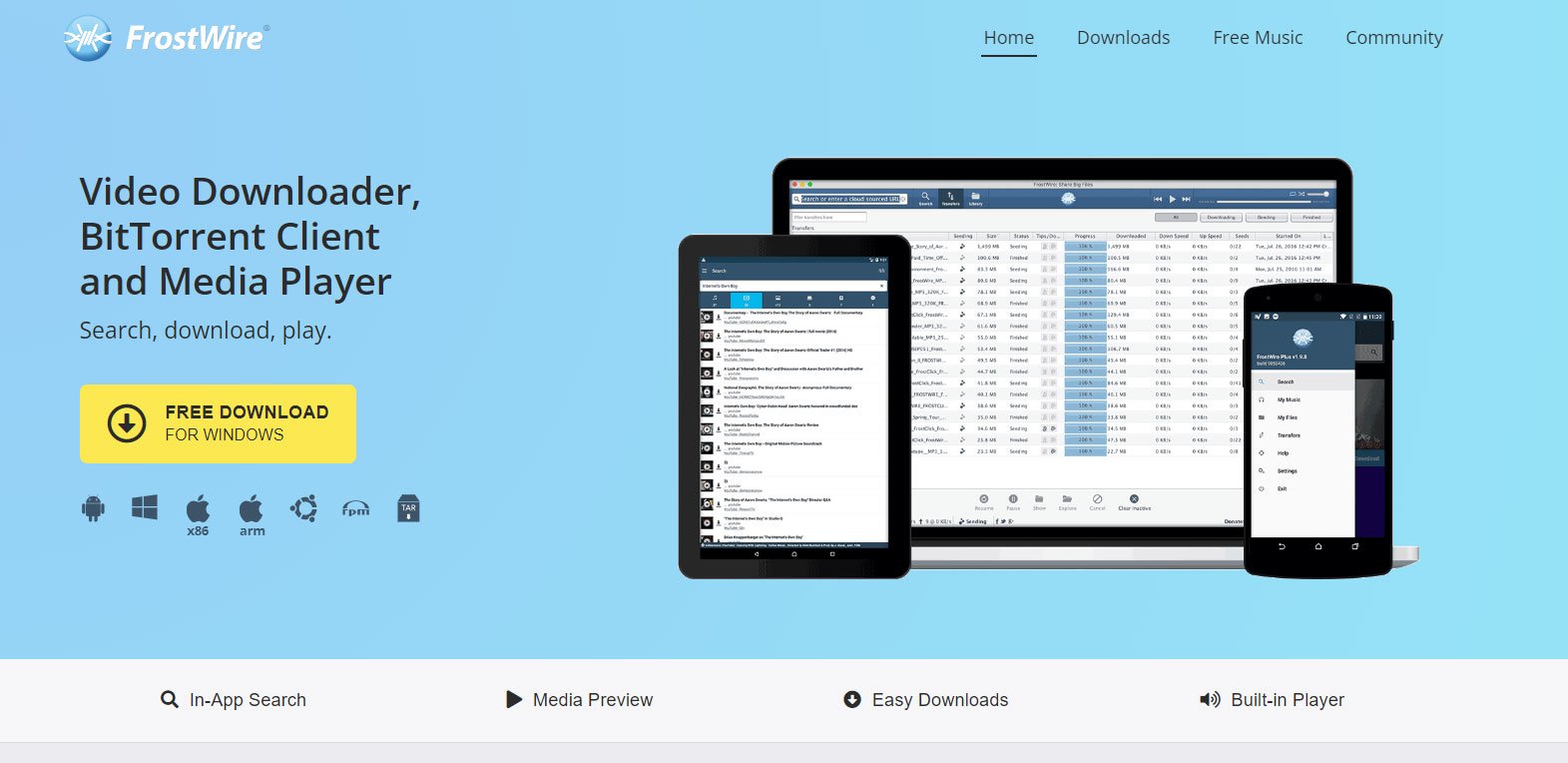
In FrostWire, you can download multiple files simultaneously, control bandwidth, and use a built-in media player. It is a free, open-source torrent app for PCs. It also offers a web-based interface and remote access, so users can manage their downloads regardless of where they are.
Features of FrostWire:
- User-friendly interface with customizable options
- Support for multiple downloads at once
- Ability to set bandwidth limits and priorities for downloads
- Built-in search functionality for finding torrents
- Integrated media player for streaming while downloading
- Option to transcode and transfer downloaded media to other devices
- Support for magnet links and torrent files
- Available in over 50 languages
- Cross-platform compatibility, available for Windows, Mac, Linux, and Android
- Open-source and free to use.
9. Tribler
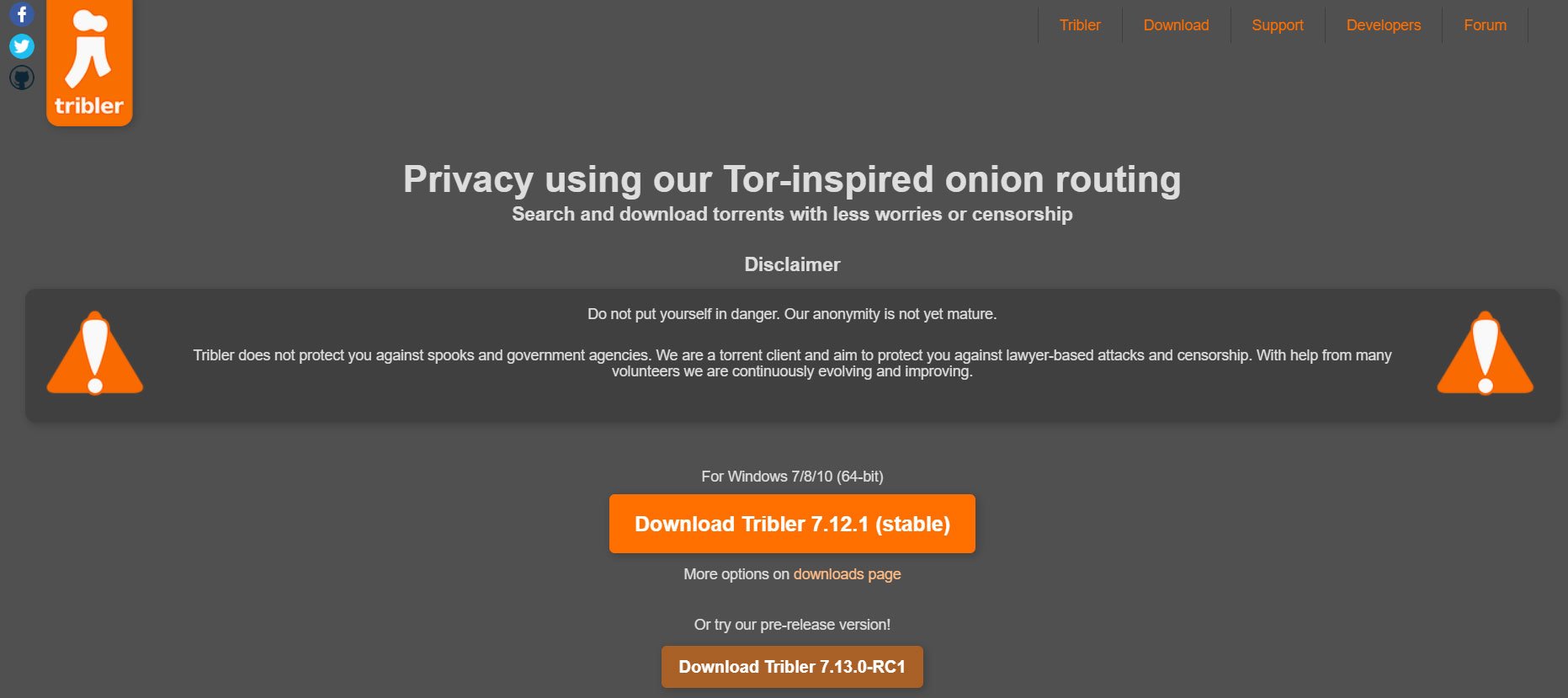
Tribler is an open-source, free torrent client for PC with a range of features, including anonymous file downloading, bandwidth control, and built-in search. Furthermore, Tribler offers a web UI and remote access, so users can control their downloads from anywhere.
Features of Tribler:
- Decentralized architecture for added privacy and security
- User-friendly interface with customizable options
- Fast downloads with support for multiple downloads at once
- Built-in search functionality for finding torrents
- Support for magnet links and torrent files
- Available in multiple languages
- Cross-platform compatibility, available for Windows, Mac, and Linux
- Open-source and free to use.
10. BitComet
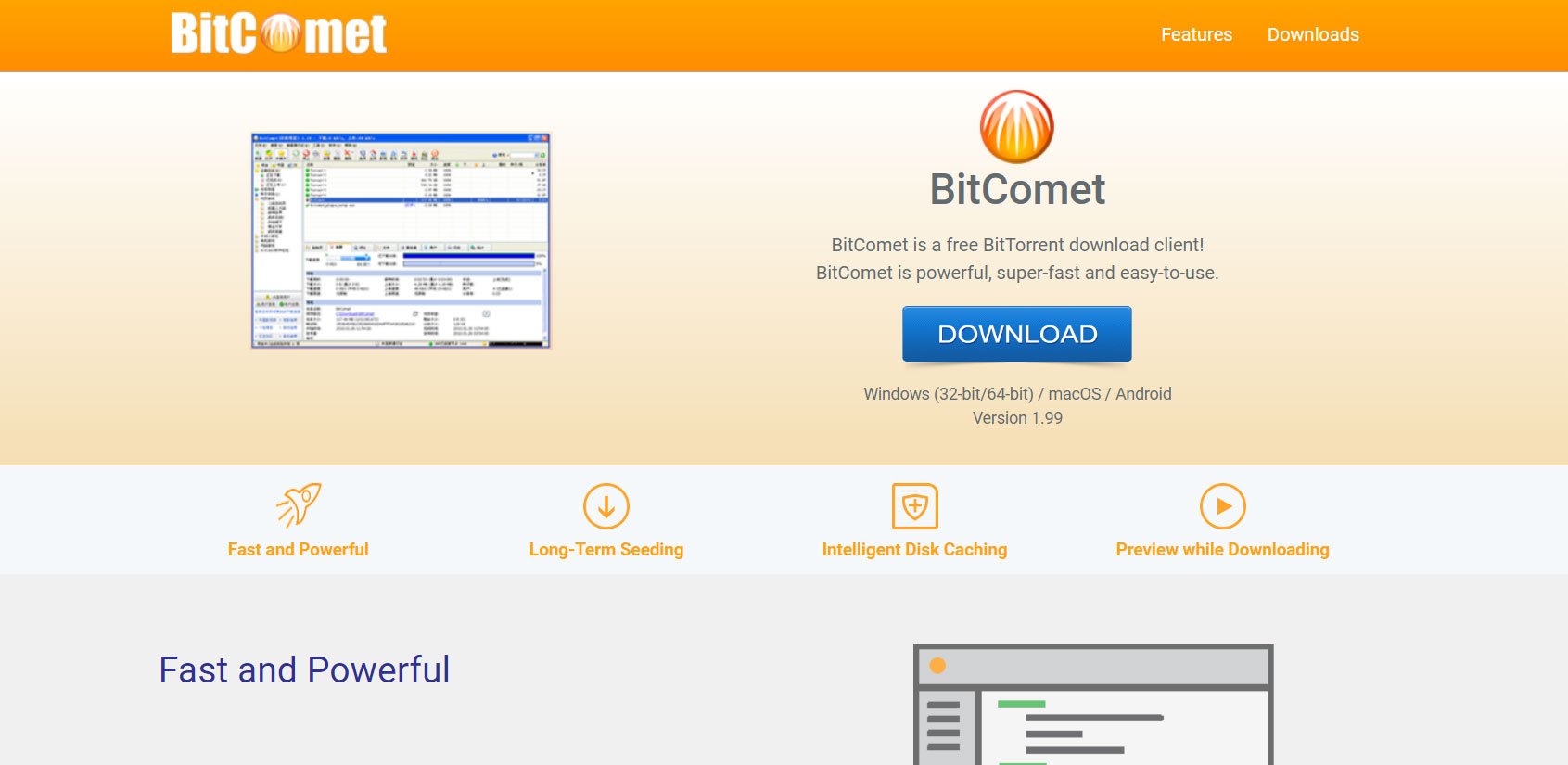
With BitComet, you can download multiple files simultaneously, control bandwidth, and even play media files from the app. In addition to BitComet’s web user interface, it also offers remote access for users to control their downloads from anywhere.
Features of BitComet:
- Option to transcode and transfer downloaded media to other devices
- RSS downloader for automatic downloading of favorite content
- Built-in virus protection and malware detection
- Option to preview files before downloading
- Support for magnet links and torrent files
- Available in multiple languages
- Cross-platform compatibility, available for Windows
- Free to use.
Wrap Up
To summarize, torrent apps for PC are numerous, and each offers unique features. To make the right choice, it is essential to consider factors such as download speed, ease of use, and available features. Many good torrent apps are available for PC, but the ones listed above are among the best. So, that’s all we have for you. We hope that this guide has helped you. For more info, comment below and let us know.
If you've any thoughts on 10 Best Torrent Downloader Software Apps for PC, then feel free to drop in below comment box. Also, please subscribe to our DigitBin YouTube channel for videos tutorials. Cheers!







