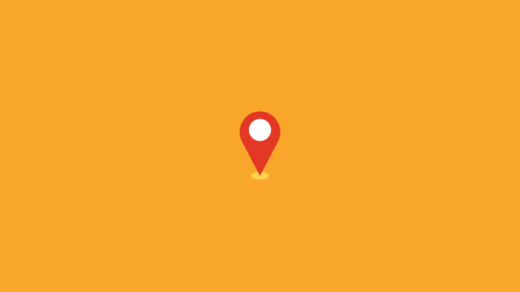IPTV, an acronym for Internet Protocol Television is the latest technology that streams live television using the internet in contrast to the prevalent technologies like air broadcasts. Recently, there has been a growth in the IPTV players that allow users to enjoy IPTV content on different platforms including Windows 11 PCs. These players differ in the features they offer and can be confusing to choose one from.
To help you out, in this article, we have curated a comprehensive list of the most popular IPTV players and have also stated their salient features to help you make an informed choice. So, let’s walk through each of these IPTV players one by one.
1. PowerDVD
PowerDVD is a powerful media player for Windows 11 devices that is known to offer high-quality audio and video. Leveraging the True Theater technology, PowerDVD delivers a cinematic experience on your Windows PC thereby enhancing the end-user audience.
Currently, PowerDVD is known to support a variety of media formats that include HDR10 as well as Ultra HD video playback. This media player allows you to seamlessly integrate with the surround sound system and enables you to manage your media library from a centralized location.
PowerDVD is equipped with rapid play technology and Dolby professional audio compatibility, which enables you to view 360-degree videos if your device supports it.
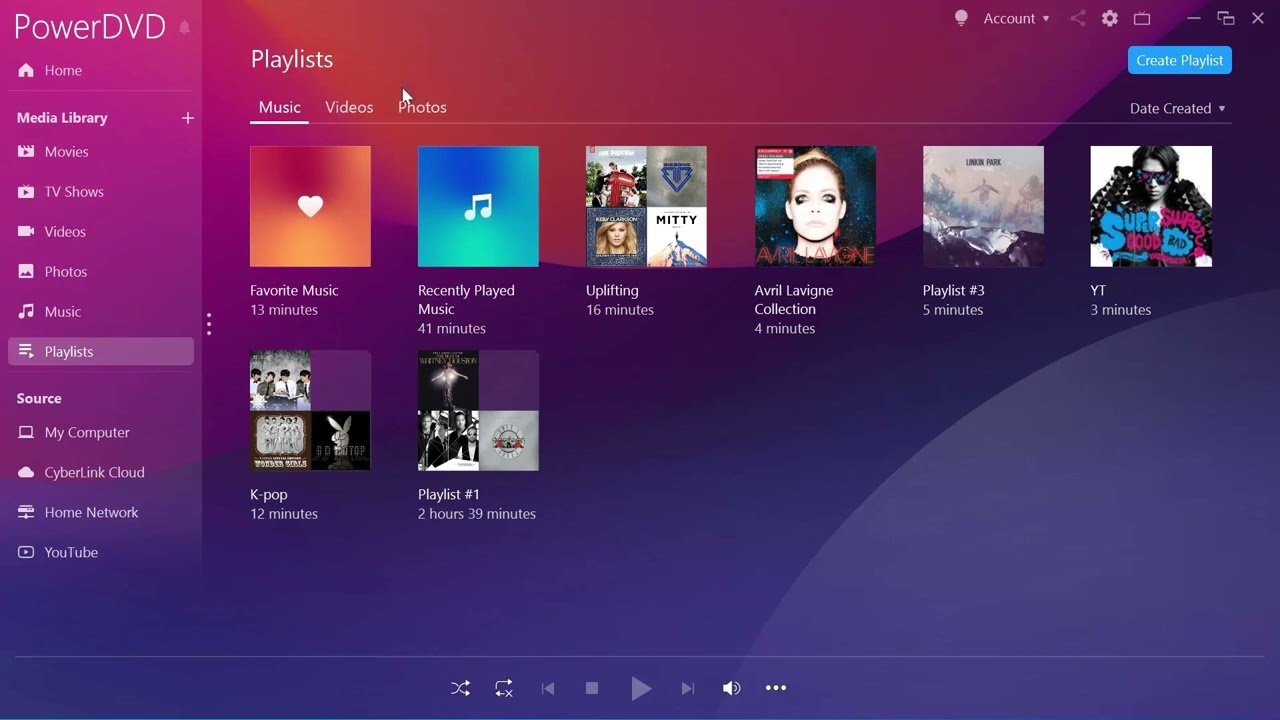
Features
- Import M3U, M3U8, PLS, and WPL file formats
- Supports plugins as well as sound effects
- Integrates seamlessly into a multimedia library
- Supports a variety of customization options to enhance your viewing experience
3. MyIPTV Player
MyIPTV Player is a feature-rich IPTV player for Windows 11 PC that offers both free as well as paid versions. Enriched with a user-friendly interface, the software comprises several useful features such as Favorites which lets you quickly retrieve the channels you love watching.
Thanks to the Electronic Programme Guide, you can view the programs available on different channels. MyIPTV Players also supports live TV recording and also supports VLC Media Player integration.
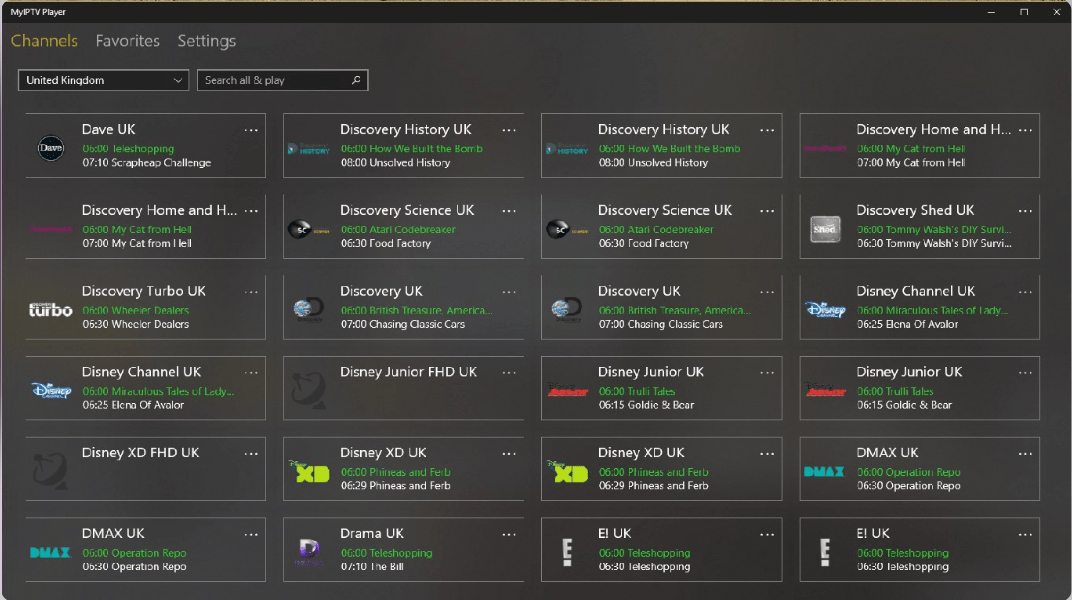
Features
- Intuitive and user-friendly interface.
- Configure IPTV playlists.
- Customize and group channels.
- Both free and paid versions are available.
- EPG enabled for program scheduling.
- PIN protection for security reasons.
4. Megacubo
Megacubo is one of the top IPTV service providers for Windows 11. Featuring a user-friendly interface, the platform delivers an immaculate streaming experience by making intuitive recommendations and keeps a record of your watch history which allows easy access to the previously played content.
Megacubo is equipped with a Miniplayer mode which allows users to utilize the multitasking features of Windows 11 OS while enjoying broadcasts. The program supports M3U and Xtream as well as offers multi-language support.
Its automated recording feature allows you to watch the live streams after they are broadcast at your convenience.
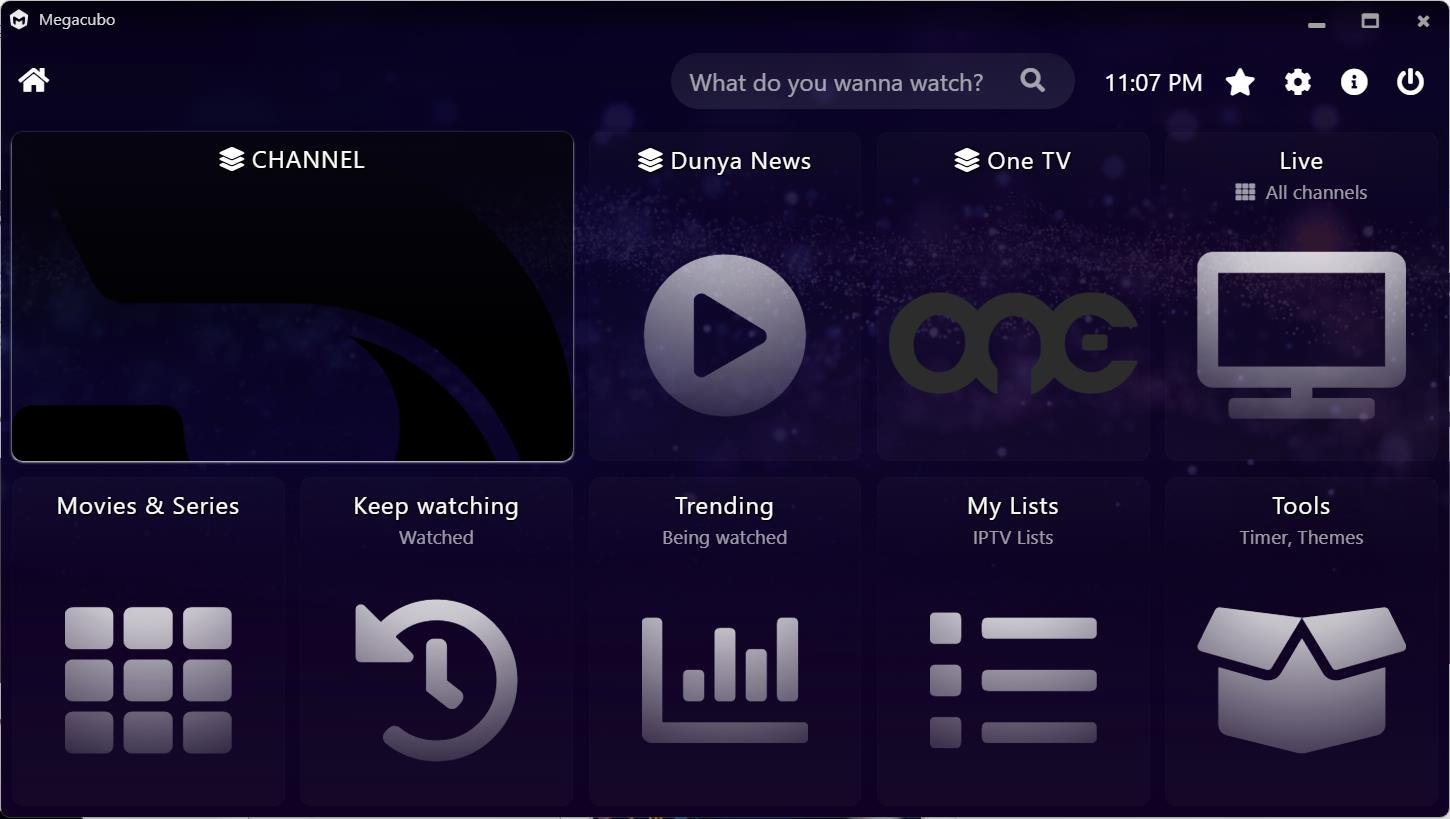
Features
- Easy-to-use interface for efficient navigation
- Hotkeys and program recommendations.
- Support for Video Codecs: MP4, WebM, Ogg, HLS, etc
- Integrated ad blocker
- Cross-platform compatibility
5. IPTV Smarters Pro
Equipped with useful features, another IPTV Windows player worth choosing is the IPTV Smarters Pro. The interface is user friendly which makes it easily accessible to amateur users.
You can easily integrate this application with the external players which lets you choose the viewing mode of your choice. The platform ensures that you can access your favorite TV shows and other playlists at your fingertips.
IPTV Smarters Pro supports IPTV, EPG, VOD, Video Series, and TV LIVE on your Windows 11 platform.

Features
- TV Catch Up Streaming
- M3u File and URL Loading Supported
- Allows you to download content
- EPG functions with reminders and search
- Optimized playback
6. Kodi
Next, we have Kodi, an open-source IPTV player for Windows 11 that offers a robust and highly impressive user interface. The software has a sophisticated plugin system and deploys third-party add-ons to stream the content.
It allows you to stream TV, movies, shows, and live TV. However, Kodi has an extensive setup system which might be overwhelming for new users. The platform is highly customizable which allows you to choose the appearance and plugins aligning with your needs.
Kodi also has a built-in media library that appeals to gaming enthusiasts and lets you discover HD DVDs, EPGs, PVRs, IPTV, and many other sources.
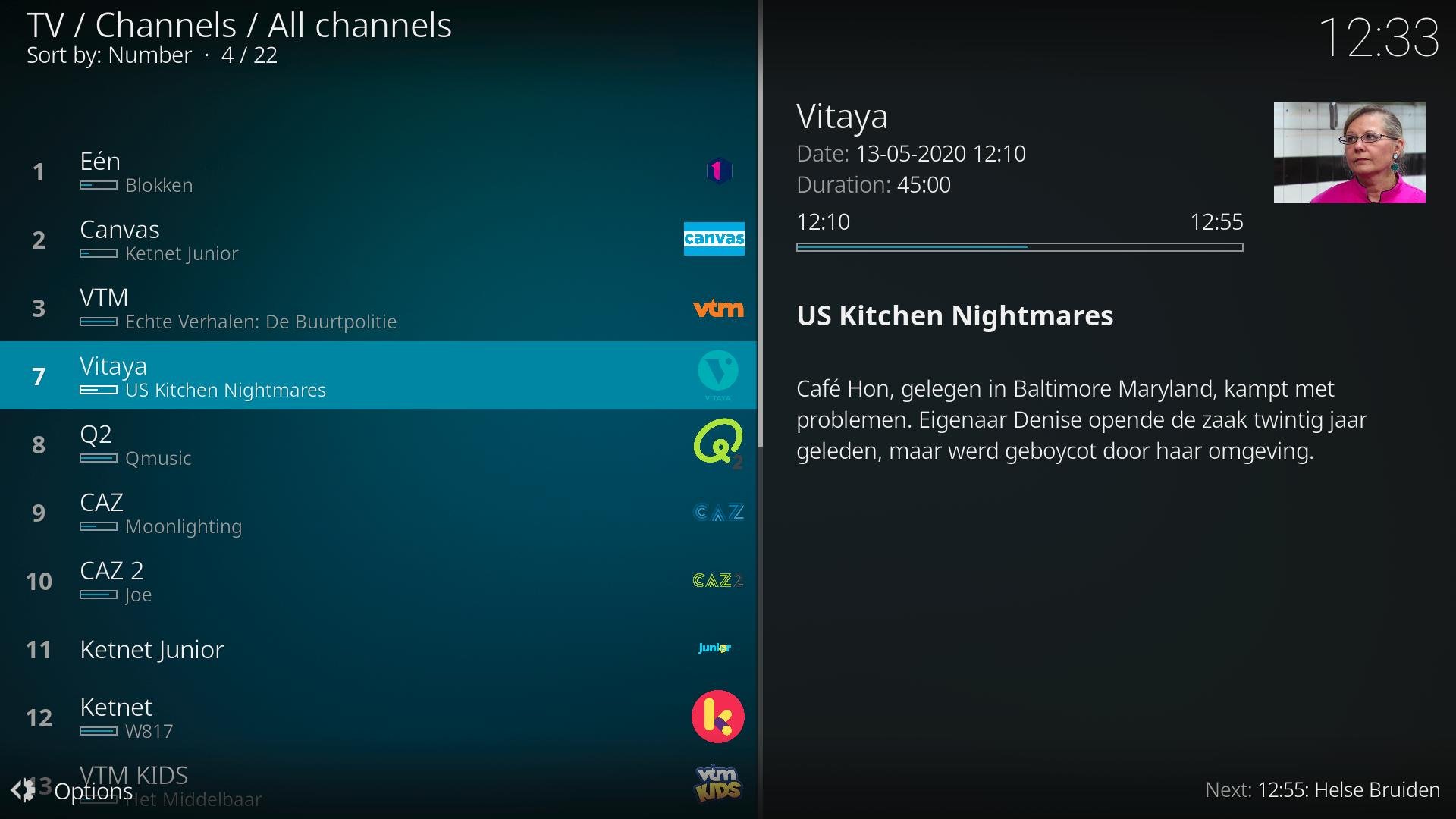
Features
- Cross-platform compatible
- Live Streaming & Recording
- Integrated Photo Library
- Video Codec Support
7. Plex
Plex TV offers an extensive collection of free 250+ live TV channels that use IPTV to broadcast internationally. It enables you to stream different types of local media content such as music, movies, and pictures on different compatible platforms including Windows 11 PC.
The app automatically classifies the media content based on different elements such as title, artist, album, genre, year, and so on. Plex offers 4K streaming which ensures that you enjoy flawless streaming experience remotely.
Additionally, you will be offered recommendations based on your preference and you can also watch the content with your friends right on the platform.
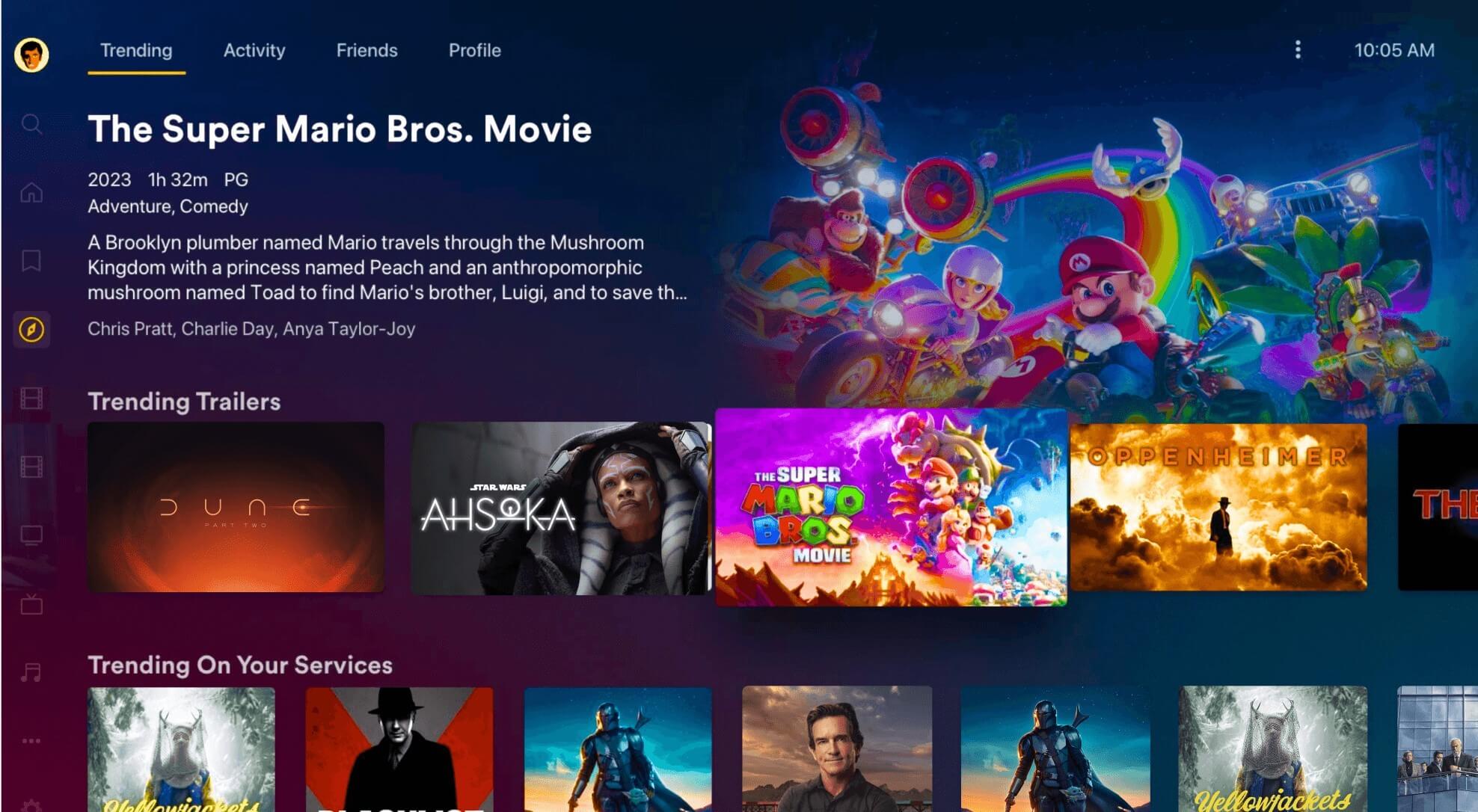
Features
- Remote access and 4K streaming support.
- Compatible with various devices, including Windows PCs.
- Media Library
- VR Compatibility
- Cross-platform compatibility
8. VLC Media Player
Perhaps the most popular media player on the list, VLC Media Player is one of the best choices as an IPTV player for Windows 11. Supporting a variety of media types such as IPTV and codecs, VLC proves to be a versatile choice for users looking for a free option without having to watch ads.
It can stream media from local files, network streams, and IPTV channels. It is also possible to customize the display output according to your demand.
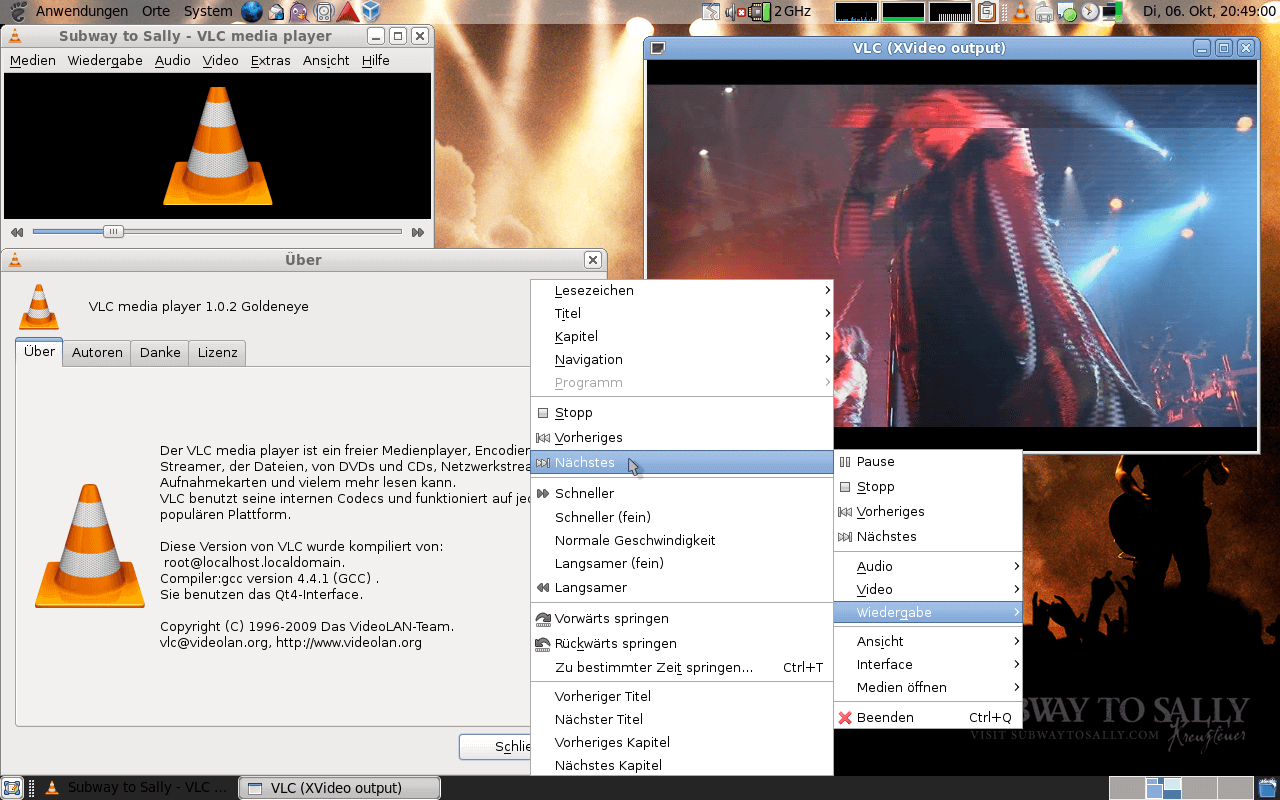
Features
- Free and Open Source.
- Support for IPTV, codecs, and audio formats.
- Cross-platform compatibility.
- Customizable playlist and channel management.
9. PotPlayer
PotPlayer is a feature-rich IPTV media player that offers a versatile solution for broadcasting live TV and local media content using the internet protocol television technology.
Supporting most of the prominent media formats, it offers a wide range of customizability by enabling you to manually tweak the pixel shades and image quality as required. Interestingly, you can also bookmark your favorite episodes and scenes to quickly access them when needed.
On the application, you are free to stream IPTV content from m3U playlists, URLs, and local networks. You can also use the platform to manage your local storage, FTP servers as well as Blu-ray.
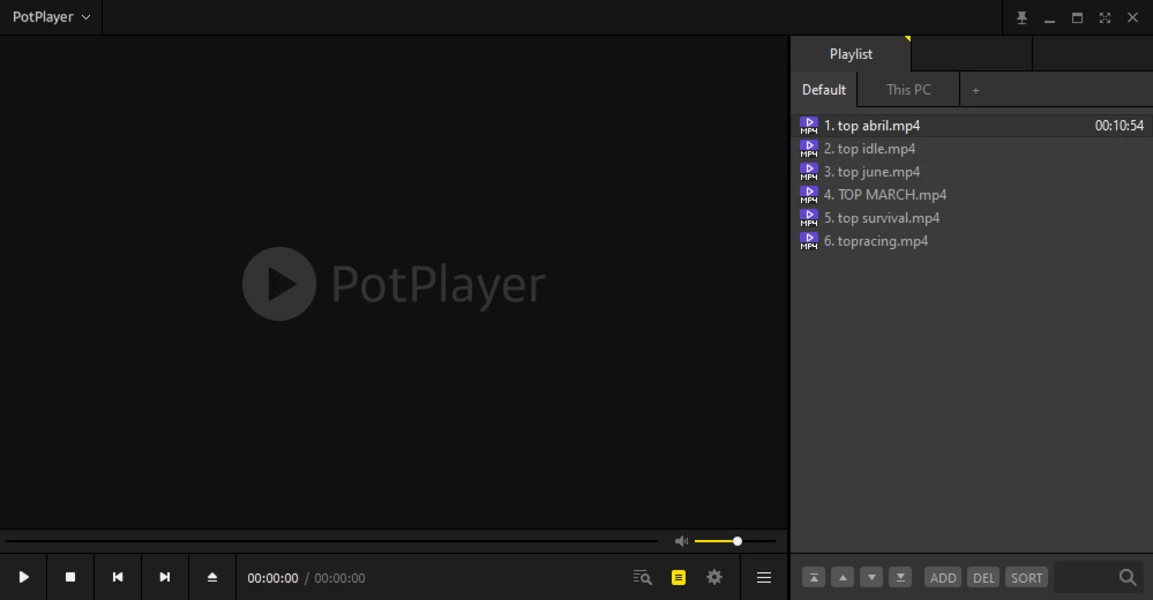
Features
- Improved audio output and quality
- Supports different video codecs like HEVC, WMA, MP3, and AIF.
- Supports audio formats such as m4a, ac3, mp3, and Ogg.
- In-built recorder and screenshot feature.
10. OttPlayer
OttPlayer offers a comprehensive IPTV streaming solution for free, ensuring an uninterrupted viewing experience by not bothering you with annoying ads when you are enjoying your favorite shows.
This versatile app supports different file formats such as M3U, JSON, and Xtream Codes ensuring seamless streaming of live TV channels, videos, and other on-demand content. OttPlayer lets you add all IPTV content into one playlist and also has an EPG (Electronic Program Guide).

Features
- Live TV streaming and playback
- An inbuilt library of on-demand movies and TV shows
- Multi-format support such as M3U, JSON, and Xtream Codes
- Multi-language support
- Integration with external player support
11. ProgTV Win
ProgTV Win is the perfect choice for users looking for a simple and reliable IPTV player with a convenient streaming solution. You can leverage the platform to watch live TV, as well as listen to radio broadcasts and other on-demand content over the internet and the local network.
The application supports different file formats such as M3U, JSON, and Xtream Codes thus enabling you to switch the content between different IPTV players. ProgTV Win is cross-platform compatible and allows you to tweak the configurations to meet your requirements.

Features
- Separate zoom and ratio settings for each channel
- Equalizer, AGC, Spectrum
- Supports file formats such as M3U, JSON, Xtream Codes, and others
- Recording and streaming
- Chromecast and AirPlay Streaming
Conclusion
So here are our top picks for IPTV players that will surely improve your streaming experience on Windows 11. These apps are equipped with tons of impressive features and choosing the best IPTV player for yourself depends on your specific preferences.
Whether you are looking for an open-source platform or one that offers ease of use, you will find each on the list. Which of the above IPTV players appeals to you the most? We are eager to find out.
If you've any thoughts on Top 10 Best IPTV Live TV Players for Windows 11, then feel free to drop in below comment box. Also, please subscribe to our DigitBin YouTube channel for videos tutorials. Cheers!